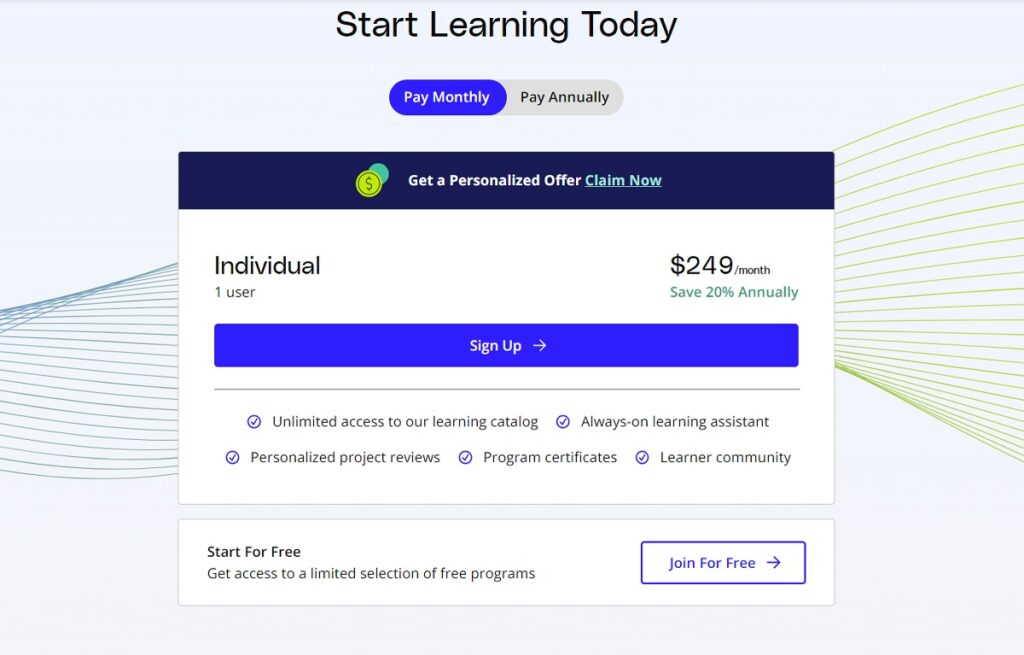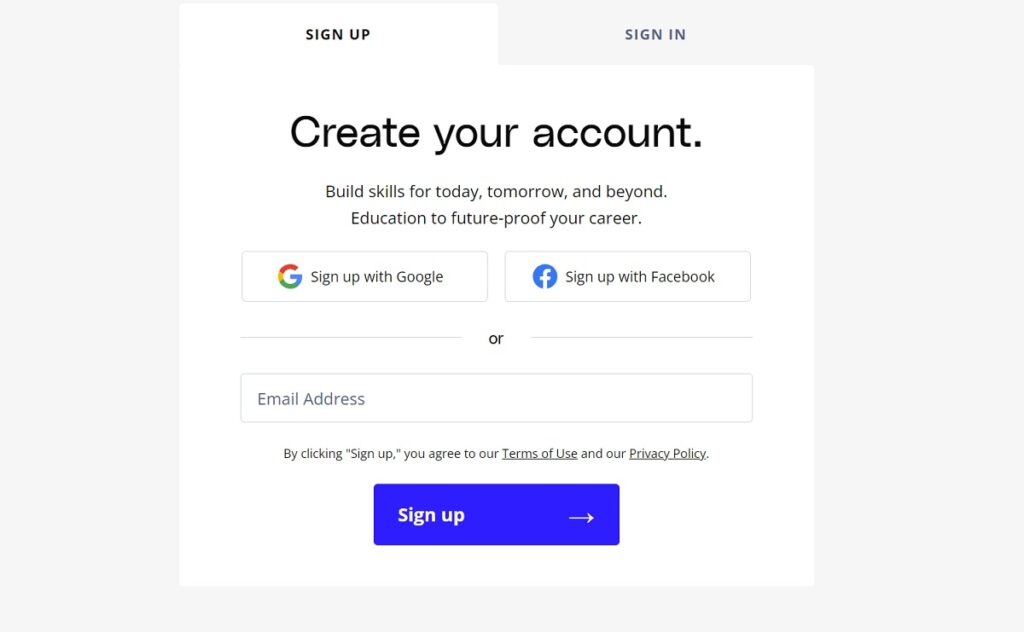When it comes to online learning platforms, Udacity is one of the most popular and well-known names. And as we’ll detail in our Udacity review below, it’s arguably the best site out there for building job-ready skills to help you step up your career and land that job you have always wanted.
With a range of free courses and paid Nanodegree programs from partners like Google, AWS (Amazon), and Nvidia, Udacity offers a comprehensive set of options for students at all levels of experience.
The Udacity Nanodegree programs are where the company really stands out from the others, earning the site a reputation as being one of the best places to learn new tech skills and earn industry-recognized certifications to land higher paying jobs.
Whether you’re looking for a free course on Python or a paid Nanodegree program in Data Science, Udacity has you covered.
Of course, no online learning platform is perfect, and while Udacity has a lot to offer, it might not be the right choice for everybody.
In our Udacity review, we’ll take an in-depth look at the site’s features, courses, and pricing to help you decide if it’s the right platform for you. We’re also going to take a look at the brand new All Access subscription that the company launched in 2023 which has completely changed the company’s pricing model for its courses.
Disclosure: Some of the links in this article are affiliate links, meaning at no additional cost for you, we might get a commission if you click the link and purchase.
What is Udacity?
 Udacity
Udacity
Udacity is an online learning platform that offers courses and Nanodegree programs in computer science, data science, and other related fields to help learners build in-demand, job-ready skills.
Udacity is an online learning platform that offers free and paid online courses covering a range of technology and business-related topics.
The company was founded in 2011 with the mission to “democratize education.”
Udacity partners with top companies and institutions to offer high-quality courses and Nanodegree programs (a series of related courses in a specialization) that help students build skills for reaching their career goals.
Udacity’s Nanodegrees give students the chance to earn a credential in as little as 6-12 weeks, providing a good option for those who want to learn specific skills quickly so that they can enter the workforce.
Udacity was one of the first online platforms to offer a fully online Computer Science degree, and the company is now quite proud of its Nanodegree Programs.
Nanodegrees are now available in a wide range of industry-related niches, ranging from Data Science to Artificial Intelligence and covering a broad curriculum.
Udacity also offers nearly 200 free courses, which are a great option for those who want to explore a new topic without making a commitment to a Nanodegree program.
In addition, Udacity’s enterprise business offers custom training solutions for companies.
Who Teaches on Udacity?
All of Udacity’s courses are taught by industry experts, with most of the Nanodegree programs being developed in partnership with major companies, like Google, Mercedes Benz, NVIDIA, and nearly 200 others.
This means that the curriculum is up-to-date and relevant to what is happening in the industry right now.
It also means that there is a good chance you will be learning from the same instructors who are teaching at some of the top universities in the world.
For example, Sebastian Thrun, one of Udacity’s co-founders, was a professor at Stanford University.
With Udacity instructors from Fortune 500 and Global 2000 Businesses, you’ll receive insights and knowledge from the experts in their domains.
What Can You Learn on Udacity?
Udacity offers courses in a wide range of topics, from Data Science and Artificial Intelligence to Business and Cloud Computing and a whole lot more.
In general, Udacity courses tend to focus on tech and business-related subjects as they’re aimed at helping build skills for the job market of today and the future.
If you’re looking for a specific skill set, then Udacity is likely to have a course or Nanodegree program that can help you get there.
How Much Does Udacity Cost?
Udacity pricing has recently undergone major changes with the launch of its new All Access subscription plan that ranges between $199-$249 a month depending on the duration of your plan.
But before we talk about the All Access subscription, let’s quickly recap how Udacity used to charge for its courses.
For years, Nanodegree programs were billed individually at a rate of around $399/month and up for the duration of a 4-month course. You could also get a discount of 15% or so by paying for the course or Nanodegree program in full up front, rather than doing month-to-month payments. That meant that Udacity courses used to cost somewhere between $1,300-$1,600 each or so on average. It also meant that students were limited to choosing a single Nanodegree program or course for enrollment. Exploring other courses required separate enrollment and payment for each program.
But in September 2023, the company completely scrapped its pricing model and rolled out a brand new subscription plan that gives members unlimited access to all of the courses on the platform at a flat monthly rate.
The Udacity All Access subscription marks one of the most significant updates to their platform in recent times. With this new offering, all Udacity subscribers gain full access to Udacity’s extensive content library, accessible through a monthly subscription priced at $249. Alternatively, you can enjoy a 20% discount by opting for an annual subscription, which amounts to $2,390 for the year.
Through the All Access program, students enjoy the flexibility of paying a single monthly or annual fee for unrestricted access to all Udacity content, as long as they maintain an active subscription. What’s also great is subscribers gain immediate access to any new content Udacity releases.
And here’s the exciting part – you can now test-drive Udacity risk-free for a week to explore the platform and see if it’s the right fit for you.
It’s also worth pointing out that Udacity does offer around 200 free courses that you can take at no cost. These courses are typically meant to serve as an introduction to the various Udacity Nanodegree programs, giving you a chance to get a feel for what’s offered before deciding whether or not to pay.
Other than that, financial aid is also available by Udacity for those who need assistance paying for the courses.
How Does Udacity Pricing Compare to Other Platforms?
There’s no way around it — Udacity’s subscription is costly when compared to other e-learning platforms. However, it’s important to remember that Udacity’s courses are the highest quality you’ll find online, offering in-depth instruction from top organizations like Google and NVIDIA. Not only that, the Nanodegree programs consist of a few courses, and the certification you earn at the end has real value in the job market.
In a way, it’s not really fair to compare the price of Udacity to platforms like Skillshare or Masterclass because they’re totally different things. While platforms like Skillshare or Masterclass offer individual courses and classes on a wide range of subjects, Udacity takes it a step further by providing complete, intensive programs that lead to actual degrees and certifications. These programs are meticulously designed to cover a specific field in-depth, whether it’s data science, artificial intelligence, or web development.
Upon successful completion, you receive a Nanodegree certification that’s recognized by industry leaders and employers. It’s a testament to your expertise. This shift from individual courses to full-fledged programs with tangible credentials offers Udacity learners a competitive edge in the job market.
Here’s a look at how Udacity pricing compares to some other online course websites:
- Udemy pricing — Individual courses sell anywhere from $19.99 to $199+ each
- LinkedIn Learning pricing — $39.99 for month-to-month or $240 for an annual membership
- Skillshare pricing — $13.99/month ($167.88 billed annually)
- Masterclass pricing — $120-$240 a year, no monthly plans available
- Coursera pricing — $59 a month or $399 a year for a Coursera Plus subscription
And don’t forget, Udacity does have a selection of free courses that are great for gaining skills while putting you on the path to pursuing a Nanodegree if you decide to continue further.
How Does Udacity Work?
This section will go over how Udacity works and the prerequisites for taking the courses.
Choosing The Right Course
Using Udacity is a quite simple task to accomplish even if you have never taken an online course before.
To register for a class, you must first select a course that’s a correct fit for you. Consider how the course will assist you to advance your career and find work after you complete it.
One big change here is now that the company has its All Access subscription that lets you explore every class on the platform, you don’t have to be as careful when choosing a course to enroll in because you aren’t paying for them on an individual basis anymore. Now, you can test out different courses to find the ones that best fit your needs.
Begin Your Onboarding Process
Once you’ve subscribed and enrolled in a course, you will begin the onboarding process. You have to prepare for your upcoming studies during the onboarding process.
Complete the survey, check the study materials, and create your study program.
Udacity’s programming allows you to set personal reminders to study and finish assignments.
This onboarding process is one of the numerous aspects that distinguishes Udacity from other platforms. No other learning site provides you with such helpful, specific approaches to help you define objectives that set you up for success.
Start Your Learning Process
Now that you’re done with all the prerequisites and have learned how Udacity operates, it’s time to start learning.
Once you are enrolled in a class, you are not required to attend the courses at any specific time of day. You are free to take the course at your own pace, but there are deadlines throughout the course for various tasks.
The majority of the classes are broken up into 10 or 20-minute chunks. This microlearning approach is quite useful because it allows you to quickly learn in spurts as you find time in your day.
At the end of the course units, you’ll often take some sort of quiz to assess how well you’ve learned the materials.
In the end, you are given a course completion certificate after you have completed the course. You must pass all course lessons and complete your projects to get a certificate.
How to Sign Up for Udacity
You can sign up for your Udacity account with the following steps:
Step #1
Visit Udacity.com and select “Start For Free” on the homepage
Step #2
Once you’ve clicked the sign-up button, enter your name and email address. You’ll then be sent an email to confirm your email address, set up your password, etc.
Step #3
Once you have your basic account set up, you can either browse a few of Udacity’s free courses or sign up for its unlimited All Access subscription to enjoy everything the platform offers.
How to Take Udacity Courses
Taking Udacity’s courses is such a simple process.
Before you enroll in the course, Udacity tells you whether the course is for beginners or advanced learners. It will also tell you how long it will take to finish the course, what skills you will acquire, and what the requirements are.
Though there is an option of studying at your own pace, most classes have deadlines.
For example, there is always an enrollment deadline which makes you enroll in the course before it’s too late. Similarly, you have to do the assignments within the given deadline.
Here are some pointers that will help you discover the right Udacity program that meets your needs.
- Use Udacity’s Filter to Choose the Right Course–The first and foremost thing you have to do when selecting a course is to use Udacity’s filter to narrow down searches. You can filter courses by difficulty levels like beginners or advanced, and duration ranging from one month to three months, etc. Applying filters to narrow down your search by topic and field makes locating what you are looking for easier. You can also apply filters on the price range. Click on ‘Price,’ and you will get the option of looking for Free Courses.
- Look out for the Program’s Syllabus And Materials–A complete syllabus describing the course’s content is available for all Udacity courses and programs. There are detailed summaries of the subject, the course’s weekly schedule, and the project you will work on. You can also find the information on the program’s home page, such as the projected duration of the courses, their level, and whether there is any prerequisite you will need.
- Watch the Video Presentation–Every course and program has a presentation video where you can learn more about the curriculum, check about the instructor, and decide why you should enroll in this course. This visual representation of the course might be beneficial, but keep in mind that its primary objective is to persuade you to open your wallet and pay for it! Don’t make a decision just based on the video.
- See Student Reviews–You can read some evaluations about the programs offered by Udacity on their website. Unfortunately, not all the courses and Nanodegree have reviews; some are too new to have any. But these reviews are the best part to clear your mind about the questions regarding the courses.
Udacity Features Explained
Udacity was founded in 2011, and since then, it has evolved greatly, going from a site that was honestly kind of bland and clunky to one that is very user-friendly and has some of the best online courses you’ll find anywhere.
Let’s look at some of the different features that Udacity has for you.
Nanodegree Programs
Udacity’s Nanodegree is a great way to improve your skills and get ahead in your career. The beauty of Nanodegree is that you can quickly gain the skills that you need without having to spend years in school.
Udacity has Nanodegree programs in a variety of different fields, such as Data Science, Artificial Intelligence, Programming, Business, and Autonomous Systems.
Many people wonder if Udacity’s Nanodegrees are worth it, and the answer is YES!
Students are given a great deal of material and the opportunity to learn a specific skill in depth to prepare them for the job market.
You can find the complete list of all Nanodegree programs offered by Udacity on their website.
Defined Course Structure
Each Udacity course is divided into modules containing video lectures with closed captions. This framework is comparable to what you would find in other MOOCs.
You will also be given follow-up assignments, real world projects, and tests to help you understand the concepts and reinforce your thoughts.
Nanodegree courses may also include interactive assignments that allow students to learn practically.
Interactive Quizzes And Assignments
The quizzes offered by Udacity are highly interactive, which is a feature unique to this site.
Many other MOOCs have online courses with quizzes, however, they are frequently left ungraded and are not required to proceed through the curriculum.
Udacity’s courses are not difficult to pass, but they will be a useful tool in determining if you have comprehended the instructional materials.
They are closely related to the course content and do not require hours of studying. All you have to do to pass these quizzes is to pay attention to the lectures.
Certificates From Udacity
Udacity will also give you course completion certificates which signifies that you have completed a specific course.
Earning a certificate from a Udacity course isn’t just a piece of paper; it’s a symbol of achievement and a ticket to new opportunities. Udacity collaborates with top-tier companies and institutions to design its Nanodegree courses. This means your certificate carries the weight of industry recognition. Employers know that Udacity’s programs are rigorous and aligned with real-world skills and needs.
Whether you’re aiming for a promotion, a career switch, or simply looking to boost your resume, a Udacity certificate can be a game-changer. It showcases your dedication to continuous learning and your commitment to staying at the forefront of your field.
Udacity FAQs
Are Udacity online courses free?
Udacity offers roughly 200 plus courses that are free to take. However, you will not receive a certificate of completion due to choosing the Udacity free courses.
As many of Udacity’s courses are a part of Udacity’s Nanodegree program which require an All Access subscription, Udacity’s free courses section has shrunk.
Is Udacity respected?
Udacity is highly respected in the online learning community. Many of their courses are created in partnership with top-tier tech companies. The education you receive from Udacity will be well-respected by future employers.
Will Udacity get you a job?
Udacity cannot guarantee you a job, but they are confident that their courses will give you the skills you need to get hired.
Udacity’s Nanodegree programs offer career services, such as resume and LinkedIn profile reviews and more.
Do employers respect Udacity?
Employers respect Udacity because they offer high-quality courses that teach in-demand skills. Udacity is also respected because of their partnerships with top companies, such as Google, Facebook, Amazon, and more. Udacity’s strong industry partnerships, hands-on projects, and rigorous curriculum design make its certifications credible and aligned with real-world skills, earning the respect of employers seeking qualified candidates in various fields.
Are Udacity Nanodegrees worth it?
In general, Udacity’s Nanodegrees are worth the investment. The expense would be justified simply with the mentorship, expert interviews, graded assignments, and free access to paid technologies. Career services and a well-designed curriculum add even more value.
Is Udacity Worth It?
Overall, Udacity is an online learning platform that provides high-quality education and helps people advance their careers. While the subscription offered is a little costly, it can be a small investment for propelling your career to the next level.
In our opinion, a Udacity subscription is a worthwhile investment for anyone seeking to advance their career, gain new skills, or embark on a learning journey that’s both flexible and impactful.
- Unlimited Access: With a Udacity subscription, you gain unlimited access to their extensive content library, covering cutting-edge topics such as artificial intelligence, data science, machine learning, and more. This lets you explore a diverse range of courses and programs without the need to make separate payments for each one.
- Industry-Relevant Curriculum: Udacity collaborates closely with industry giants like Google, IBM, and Amazon to create content that’s aligned with real-world job requirements. The courses and Nanodegree programs are designed to impart practical skills and knowledge sought after by employers, ensuring that your learning experience is relevant and applicable.
- Hands-On Learning: Udacity places a strong emphasis on hands-on learning through real world projects. This approach allows you to not only grasp theoretical concepts but also apply them to real-world scenarios.
- Career Support: Subscribers benefit from the Udacity career services and resources which offer a holistic approach to help you achieve your career goals.
- Cost-Effective: Considering the value of the content, hands-on projects, and career support bundled into the subscription, it’s a cost-effective way to access high-quality education compared to traditional university programs or individual course purchases.
Get started with Udacity
Ready to start learning with Udacity? Click here to get started and see what you can learn.
Have any questions about this Udacity review? Leave a comment below and I’ll answer you.