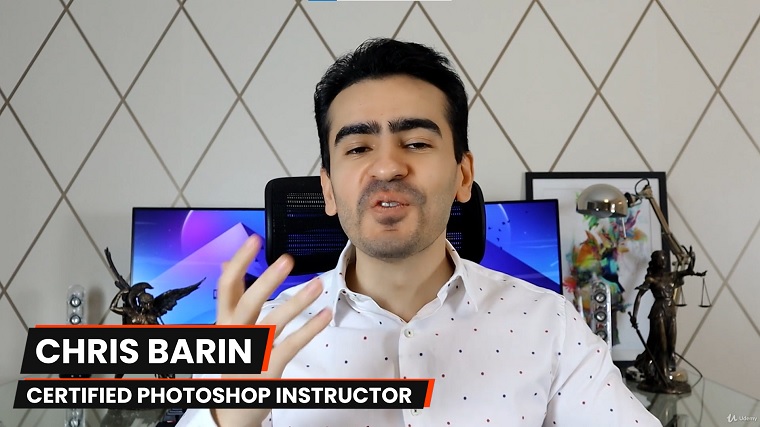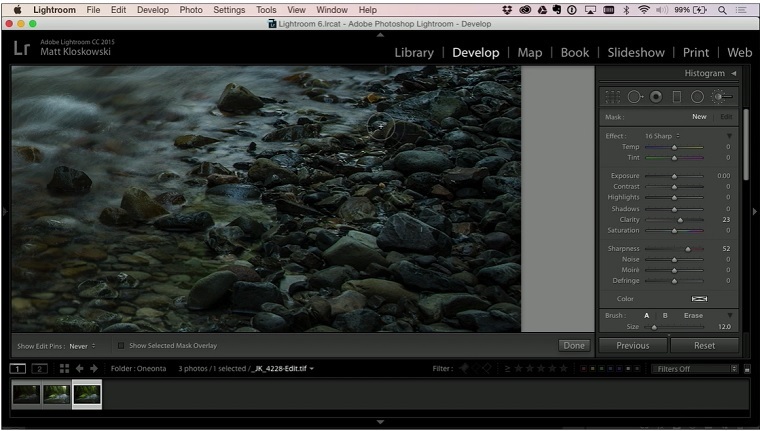With the best online Photoshop classes, you can get in-demand skills to master the art of editing and manipulating images.
Ever since its launch more than 25 years ago, Adobe has become the market leader of image manipulation software.
Both image manipulation and design applications come under the domain of Adobe Photoshop. The influence of Adobe Photoshop is apparent in our daily lives. And this is one of the most highly demanded tech skills out there!
Apart from the photographer’s desk, Photoshop is widely used in marketing such as preparing E-newsletters, flyers, or brochures.
Even many companies recruit newbies based on their proficiency in Adobe Photoshop. User interface designers and engineers use Photoshop in preparing 3D prototypes which are then refined through retouching.
The good news is anyone can become proficient in photo editing thanks to all of the great Adobe Photoshop courses available online.
I’ve reviewed and ranked the 10 best online Photoshop classes based on numerous factors, including curriculum, instructor credentials, student ratings, cost, and more. You can become a Photoshop expert from the comfort of your home. All you need is a laptop and you’ll be good to go!
Disclosure: Some of the links in this article are affiliate links, meaning at no additional cost for you, we might get a commission if you click the link and purchase.
How We Chose the Best Photoshop Courses Online
Photoshop is one of the most common, basic tools out there for creating and editing images and graphics. Learning even some basic image editing skills in Photoshop can prove to be very valuable.
And if you’re someone who already knows all the basics, you can get even more done by building advanced skills.
That’s why we wanted to help you out by finding the best Adobe Photoshop courses available online.
Of course, with so many online courses out there, it can be difficult to figure out which ones are worth your time and money.
We reviewed dozens of different Photoshop courses online and narrowed it down to the ones we felt are the very best.
When reviewing these online courses, we did a number of things, including:
- In-depth evaluations of each course’s curriculum and course content by taking lessons, examining materials, and reading student reviews.
- Looking at user comments and course ratings to gain insight into student experiences.
- Verifying the credentials of each course’s instructor to make sure they have the expertise and qualifications to teach the subject matter.
- Comparing prices and discounts available for each course.
After all of this, we came up with a list of 10 Photoshop courses online that we feel are truly the very best in class. Whether you’re looking to gain some foundational skills or are looking for an advanced Photoshop course, this guide has choices to take your editing and creative skills to the next level.
What are the Best Online Photoshop Courses?
Here are my picks for the best Photoshop classes online in 2023:
- Adobe Photoshop CC – Essentials Training Course (Skillshare)
- Adobe Photoshop CC – Advanced Training Course (Skillshare)
- Ultimate Adobe Photoshop Training (Udemy)
- Photoshop Masterclass 2021 (Udemy)
- Master Web Design in Photoshop (Udemy)
- Photoshop Bootcamp (American Graphics Institute)
- Adobe Photoshop CC: The Complete Guide (Creative Live)
- Photoshop and Lightroom for Landscape Photographers (Creative Live)
- Retouching and Adobe Photoshop Techniques (Creative Live)
- Photoshop Actions and Automations Training Course (Photoshop Cafe)
1. Adobe Photoshop CC- Essentials Training Course (Skillshare)
 Adobe Photoshop Essentials Class (Skillshare)
Adobe Photoshop Essentials Class (Skillshare)
New to Photoshop? This online Photoshop course will teach you all of the basic skills you need to start mastering this popular software.
Price: Skillshare offers a 1-Month Free Trial. After that, the price is around $165 per year (around $13.75/month billed annually) to access unlimited courses on the platform.
Duration: Self-paced
This online Photoshop course is all about perfecting the basic concepts of this program. It’s everything you need as a beginner to learn Photoshop basics and become proficient.
Firstly, it introduces participants to making techniques. Image masking helps you to combine layers by hiding or revealing certain aspects of layers in a composition. Simply put, you can hide some portions to reveal other portions. It is a non-destructive way of editing images.
Also, this Adobe Photoshop course teaches you typographic skills.
Many avid web designers and content creators often ignore the importance of typography before publishing their content. The font style, choice of colors, heading styles are the first elements that are viewed by audiences.
Even if you are a photographer, good typography is most likely to be appreciated by your audience.
Another module of this Photoshop course involves different types of type interactives. These include quizzes, maps, graphs and charts, presentations widgets, games, etc. Even ebooks involve a great extent of Photoshop skills. From initiation till the final results, integrating all aspects of multimedia brings out the best outcome.
You will learn:
- How to fix images using levels
- How to enhance colors
- How to add gradients to images
- How to make an image black and white
- How to use masking techniques
- How to maintain type interactive
- How to work with motion graphics
- How to create interactive infographics and microsites
User Feedback:
Marvelous! I have taken other Photoshop courses and also some youtube channels but this one has made me experienced from zero. Very easy to follow along and fantastic assignments which made me grasp the things and remember those.
I went into this course with zero prior experience using Photoshop, and now I have a good grasp on how to manipulate images in multiple ways. The assignments in this course have also given me a solid start to building a portfolio if I want to start looking into graphic design work. I’d recommend this course to anyone.
Best for: Beginners who have no previous knowledge of Photoshop.
2. Adobe Photoshop CC-Advanced Training Course (Skillshare)
 Adobe Photoshop Advanced Training Course (Skillshare)
Adobe Photoshop Advanced Training Course (Skillshare)
For more experienced Photoshop users, this online course takes your skills from intermediate to advanced, making you a true photo editing master.
Price: Skillshare offers a 1-Month Free Trial. After that, the price is around $165 per year (around $13.75/month billed annually) to access unlimited courses on the platform. Check our Skillshare pricing guide for more info.
Duration: Self-paced
Once you have completed the Photoshop Essentials course, you can opt for this one to get acquainted with the advanced concepts.
We all see state-of-the-art 3D animations in action movies, cartoons, etc. All these intricate post-production aspects would not have been possible without the skills of Photoshop experts.
This online Photoshop course is especially designed for implementing the basic skills of the software along with 3D animations.
Apart from post-production, Adobe Photoshop skills are used by vloggers for creating attractive thumbnails or editing their videos. Graphic designers will also find this course to be pretty useful, especially when creating artboards or billboards for promotional purposes.
You will learn:
- How to improve retouching and visual design
- How to use PS for cinematic purposes
- How to create artboards
- How to refine images for social media and advertising content
- How to make 3D artwork
- How to use shortcuts
- How to create and edit videos
User Feedback:
Thank you for this course. It was good to refresh on the use cases of certain tools and keyboard shortcuts. I was a bit out of the loop with new developments so I was very happy to see the coverage of the updates.
Thought the course was terrific. So much valuable information and very well presented. Found it was easy to understand and follow along with the lessons.
Best for: Intermediate-level Photoshop users.
3. Ultimate Adobe Photoshop Training (Udemy)
Price: Free 7-day trial then $29.99 per month
Duration: 15 hours on-demand videos
At first, doing a simple Photoshop task seems to be a daunting task. Not knowing how and when to use the right tools can puzzle you. If you’re just starting off with Adobe Photoshop, it is a good idea to take advantage of this Beginner level Ultimate Photoshop course.
It is one of the most basic yet tech-oriented Photoshop classes online. You will learn simple image editing, designing cards, characters, and illustrations.
While Photoshopping, precision is extremely important. The result needs to be neat, especially when fixing blur pictures. Also, removing objects from the background is another demanded task by many computer literate users.
Another unique feature of Adobe is the Pen tool. Unlike old software, the usage of pen tools has made Photoshop super quick. You can easily draw up posters or even design your own text styles.
In essence, this online Photoshop class gives you an overview of graphic designing, web designing, and image manipulation, etc. It will open up many career opportunities for you.
You will learn:
- How to design icons, illustrations, and functional characters
- How to create business cards
- How to remove imperfections from photos
- How to use creative tools to design text styles
- How to remove objects or people from photos
- How to edit backgrounds
- How to work with layer panel
- How to work with the pen tool
- How to design and modify shapes
- How to design flat illustrations
User Feedback:
The course was incredible throughout. The course instructor had a strong grip on the ins and outs.I refer back to various parts of this course regularly as I use Photoshop for my own projects. There are so many useful tips and tricks in each section. Whoa! Thank you.
Christian was a great instructor, very knowledgeable, and a great speaker. I would definitely take another course with him in the future.
This course is very well defined and helps a starter like me who knew nothing and was afraid to use it to someone who knows all concepts. very to the point and fun course. Thank you.
Best for: Budding photographers who want to start freelancing and learn Photoshop essentials
4. Photoshop Masterclass (Udemy)
Price: Free 7-day trial then $29.99 per month
Duration: 14 hours on-demand videos
Contrary to popular opinion, Adobe Photoshop is not just about tweaking images and editing backgrounds. You learn a combo of different skills such as designing mobile apps or creating whiteboard animation content.
Whether you are a budding photographer or a UI/UX designer, you can attain all marketable Photoshop skills in this Photoshop 2021 Masterclass course. It’s a complete jackpot for anyone interested in setting up his photography venture!
However, there’s a catch here. To hone your Adobe Photoshop skills, just skimming the tools isn’t enough. Getting hands-on learning experience is what gives you an edge. This is why this course includes projects and assignments for you to test your knowledge.
With a basic understanding of Photoshop, you can also design mobile apps or even become a website designer. All these skills will enable you to kick start your freelance career or maybe even start an agency.
Overall, it’s a win-win situation.
You will learn:
- How to apply various selection techniques
- How to use Master Masking
- How to neatly combine images together
- How to retouch images
- How to understand and use different file formats
- How to work with layers
- How to use different keyboard shortcuts
- How to do 3D artwork
- How to mimic real-life paintings and simulations
- How to design with topography
User Feedback:
Martin is such an amazing instructor!! I’ve learned so much over the course. Looking forward to using my new skills in the field
Great, well rounded course, I was familiar with older versions of Photoshop but the application of the tools and understanding their purpose was the main part which was well explained here. A lot of practical knowledge was gained. The materials provided are useful not just for the course but come in handy even for the future.
Best for: Image and design application aficionados
5. Master Web Design In Photoshop (Udemy)
Price: Free 7-day trial then $29.99 per month
Duration: 18 hours on-demand videos
A website can either make or break your venture. Whether you’re running an affiliate or an ecommerce site, the perfect blend of text and multimedia will pump up your conversion rates.
Now, using Adobe Photoshop for websites might sound cliche but it’s actually a great tactic to improve web design and typography.
This Master Web Design in Photoshop course will take you to the next level.
We’re talking about using custom graphics, type interactives, and hotkeys to create cutting-edge web designs. Such innovative web designs combined with the UX code will boost your online presence.
Plus, taking this course will save you a lot of money since you will not need to hire an external Photoshop professional. Even if you are an average web designer, all you need to do is follow the course outline and complete all real-life projects. All participants are required to cover client case studies based on real-life scenarios. They will demonstrate all the ins and outs of the ideal website demanded by corporate clients.
Moreover, there are interactive demos consisting of 2 website designing exercises. This is again a hands-on learning experience preparing you to start your freelance career or revamp your venture’s website.
You will learn:
- How to improve conversion rates and bounce rates
- How to create the design and work with coders
- How to use unique web design skills
- How to use UX principles
- How to create different website designs
- How to create a standard website
- How to create landing pages
- How to design custom graphics and icons
User Feedback:
Cris is an amazing and exceptional Teacher. Loved the course. Loved the content. Loved the approach. Very simple but yet very much effective. For sure it’s a life-changing opportunity for me.
This is my third course with Chris. I’m highly satisfied with the time-saving and inspiring tips the course is providing. I feel I’m gaining more mastery of web design after my two previous courses. Thanks Chris.
Best for: Website designers and small entrepreneurs
6. Photoshop Bootcamp (American Graphics Institute)
Price: $1290
Duration: 4 consecutive days
AGI is another renowned platform offering excellent online Photoshop courses. It includes basic to advanced courses for individuals from all work backgrounds.
Having said that, if you’re someone who already has a knack for Adobe Photoshop, this four days Photoshop Bootcamp is a good fit for you.
In a short period of time, you learn everything you need to know to use Adobe Photoshop like a pro.
This is an intermediate-level, well-structured course comprising image editing, retouching, and other versatile tools.
It may seem an expensive option but if you are determined to grow yourself as a Photoshop professional, it is worth taking a chance.
You will be introduced to the user interface including zoom features, screen modes, panels, and more. Also, organizing files and locating metadata using Adobe Bridge is also a part of this course.
Marquee tool is another major tool used in Photoshop. It allows you to draw selections based on geometric shapes. You can work with layers in various shapes such as ellipse, horizontal lines, rectangles or even single-pixel verticals.
Another versatile tool you will learn is the Lasso Tool. It’s widely used in editing digital images. You can make free-form selections and they can be angular or nonlinear. If you’ve got an impromptu Photoshop task, you can use the various adjustments and quick key shortcuts to complete the task within minutes.
You will learn:
- How to use panels
- How to organize files using Adobe Bridge
- How to locate metadata
- How to use automation tools
- How to work with Lasso’s Tool
- How to use Marquee Tool
- How to change selection into layers
- How to make selections using Refine Edge
- How to use different color models
- (RGB,CMYK)
- How to make curve adjustments
- How to use Pen tool for artwork
- How to use content aware tools
User Feedback:
I thoroughly enjoyed Photoshop Bootcamp. Our course instructor was open to questions, and knowledgeable about the subject. This was an online course and was literally one-on-one. I received headphones and a book before the class.
I learned all the fundamentals from the Photoshop Bootcamp! Our course instructor was very patient and professional. I was very impressed with how he made every effort to apply the training to my specific situation.
Best for: Improving the basic concepts of Photoshop
7. Adobe Photoshop CC: The Complete Guide (Creative Live)
Price: Plans starting at $13/month.
Duration: Approx 25 hours
If you’re an intermediate-level Photoshop user, this course will further brush up your skills. It will give you an overview of the basics plus some other exceptional skills for a crisp and neat Adobe Photoshop.
You will learn how to manage raw files and tweak resolution settings. Over the entire course, the instructor will build your foundation around Adobe Lightroom, Bridge, and Camera Raw. Camera RAW is a quick and easy one-stop-shop for editing photographs. You can use filters to create special effects to heighten contrast.
Moreover, wrap, bend, and liquify is another tactic used by avid Photoshoppers. It used to play around with images when you wanted to place them on curved surfaces or make them match a particular topic.
By and large, this course entails all technical methodologies of Adobe Photoshop along with creative tools.
You will learn:
- How to use layer masks to edit images
- How to use blend modes to create cool effects
- How to use various tools and panels
- How to work with smart objects
- How to use filters to fix issues
- How to use color adjustments such as saturation, hues, and lightness
- How to use Camera RAW to adjust images
- How to use advanced techniques for retouching images
- How to automate repetitive action to speed up tasks
User Feedback:
As a beginner, watching various youtube videos that were above my skill level was so confusing I just couldn’t connect the dots. This series of 20 classes takes PS one step at a time and all videos are easily accessible in a central location. Love it!
This is the best Photoshop course I have ever taken! I’ve tried courses on Lynda and Udemy, and when starting to watch them I would lose interest and find them boring quickly. Ben is a complete game changer for me.
Best for: Mastering Adobe CC.
8. Photoshop And Lightroom For Landscape Photographers (Creative Live)
Price: Plans starting at $13/month
Duration: 19 hours HD video lessons
We all adore outdoor photography. However, outdoor photographs need to be refined to remove imperfections. For that, this Adobe Photoshop and Lightroom Course will help all amateur and professional photographers to edit their outdoor images in the best possible way.
This online Photoshop course is geared towards landscape photography and not for animations or type interactives.
You can edit waterfalls, mountain landscapes and enhance the skies with just one software. Setting ISO is an important factor when it comes to editing nature photos and this course will set you on the right path for furnishing them. Overall, you will learn how to incorporate the effects of atmosphere, color, sun, water, snow, or trees.
You will learn:
- How to enhance outdoor photography
- How to use exposure in landscape photography
- How to use Lightroom
- How to work with HDR demo for outdoor photography
- How to do timelapse in smartphones
- How to edit and select landscape photos
- How to use retouching techniques
User Feedback:
Great class Matt! I am about two-thirds the way through the class and have learned a lot about Lightroom and the objective of this course. I must admit I was overwhelmed by the amount of material covered and that was probably due to not having prior knowledge about Lightroom
One has to love Matt’s style of teaching. Being a former elementary/middle school teacher for 40+ years, I know what makes a great teacher. His lessons and explanations are simple and to the point. Also, enjoy all the extra info he throws in free of charge. be sure to take this class.
Best for: Refining landscape photography
9. Retouching And Adobe Photoshop Techniques (Creative Live)
Price: Plans starting at $13/month
Duration: 13 hours, 28 HD video lessons
If you’re a budding fashion photographer, look no further and enroll in this Retouching Techniques course right away. It’s one of the best online Photoshop classes for fashion photogs.
It will give you a sound understanding of editing body features in the right way. Whether it’s retouching skin color, whitening teeth, or reshaping body features, this course will allow you to apply creativity yet maintain authenticity.
Another application of retouching techniques is adding makeup or texture to photographs. This is not only seen in the context of fashion but also in video games, movies, billboards, etc. The course instructor will include live demonstrations so you can gauge the entire process.
You will learn:
- How to edit body features
- How to work with frequency separation
- How to do a portrait recap
- How to use blend mode
- How to work with Faux HDR look
- How to use Avant Garde Retouch
- How to work with displacement maps
- How to use Sharpener Pro and Color Efex Plugins
- How to make cinemagraphs
User Feedback:
Wonderful class – thank you Lindsay. I really appreciate her teaching style and I have put most of what I learned into practice already and improved my photos and grasp of Photoshop immensely.
Absolutely a great class. I’m only halfway through and experimenting with displacement maps. Thanks to Lindsay I’ve learned so many new things in Photoshop. Also the liquify tool is so easy to use and helped me bring some of my portrait photos to a much higher level.
Best for: Becoming a pro at retouching images with Adobe Photoshop
10. Photoshop Actions And Automations Training Course (Photoshop Cafe)
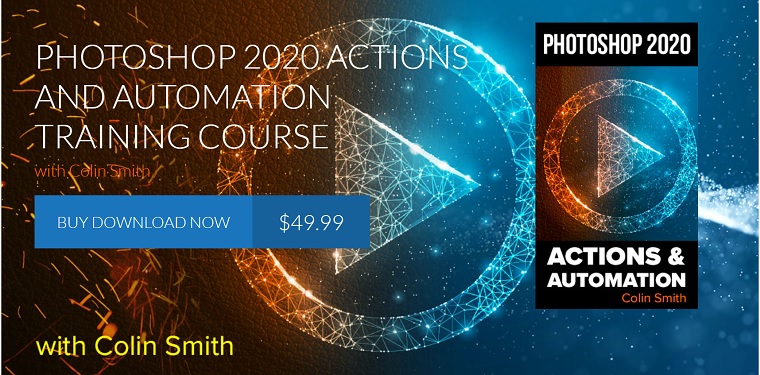
Price: $49.99
Duration: 21 hours, Self-paced
Automation has transformed every industry worldwide. For instance, changing the production process in a manufacturing industry improves productivity, and automation in Photoshop tasks gives efficient results. The greater the automation, the higher the output and lower the costs.
This Automation in Photoshop course is primarily driven towards automating every single step and then editing the images in batches. Once you streamline the entire process, you can use conditional actions, droplets, and data-driven workflows.
You will learn:
- How to create contact sheets
- How to create derivative actions
- How to make an action app
- How to use variables and data sets for mass automation
- How to automate image resizing and formatting
- How to use Image Processor Pro
- How to use LUTS for instant color effects
- How to separate ganged scans
- How to make conditional actions for decision making
User Feedback:
I have just completed the Photoshop 2020 Actions and Automation course, I would thoroughly recommend this course to anyone looking to create a more efficient workflow. The course also revealed some very useful tips for taking advantage of batch processing and saving layers as files that I hadn’t previously been aware of.
I decided to try to get to grips with Photoshop during lockdown and have been enjoying Colin’s tutorials on YouTube. So I thought I would take the plunge and try this course. I am really enjoying it and learning a lot about how Photoshop works. The videos are nice bite size pieces and I am able to follow Colin’s clear guidance. Money well spent!
Best for: Automating and editing images in batches.
What to Consider Before Signing Up for Photoshop Courses Online
While our guide above is a great way to find some online courses to learn different techniques and tricks in Photoshop, the truth is there’s no single “best course” for everyone. Your needs are different, as are your learning styles and preferences.
Therefore, you have to ask yourself a few questions before signing up for any online course:
- What is my current skill level? If you already know how to use Photoshop but want to learn more advanced techniques, then an intermediate or expert course may be suitable. On the other hand, if you’re brand new to it all, you’ll want to take a beginner course to help you develop basic knowledge for handling Photoshop projects.
- How much time can I commit to learning? Depending on the length of the course, you’ll need to determine if it fits into your available time. Some courses may be taught over a weekend while others might last several weeks or even an entire semester.
- What type of delivery is best for me? The most popular Photoshop courses online offer on-demand video lectures that you can take on your own time, letting you learn at your own pace. However, there are some online courses that involve live lectures and require you to commit to a specific schedule. You’ll need to figure out which type of delivery is best for you before selecting a course.
- Do I need any special software or equipment? Most Photoshop courses will require you to have an updated version of Photoshop installed on your computer, as well as other software such as Adobe Lightroom and Illustrator. For some classes, you may also need to purchase additional hardware such as a graphics tablet or drawing pad. Make sure you check the course requirements before enrolling.
- What sort of support and resources are available? Support and resources vary depending on the course you choose, but many Photoshop courses online offer additional learning materials such as ebooks or cheat sheets. You may also have access to student forums and support for questions about the course material.
- How much can I afford to spend on learning Photoshop? Online courses can vary greatly in price, but in general, the cost of learning Photoshop online is often much lower than attending a traditional class in person. Remember, some platforms like Skillshare offer free trial periods that let you see if the course is right for you before you commit to paying for it. It’s also possible to find discount codes or other deals that can help make learning Photoshop much more affordable.
Ready to Take Online Photoshop Classes?
The best thing about Adobe Photoshop is the fact that you can start as a newbie and work on projects to improve your expertise. With these online Photoshop classes, you’ll quickly get all the skills you need to master the application.
Plus, once you get on the bandwagon, Photoshop can not only land you a white-collar job but you also start your own freelance marketing agency.
Have any questions about finding the best online Photoshop courses? Comment below and we’ll help you out.
Other Useful Resources: