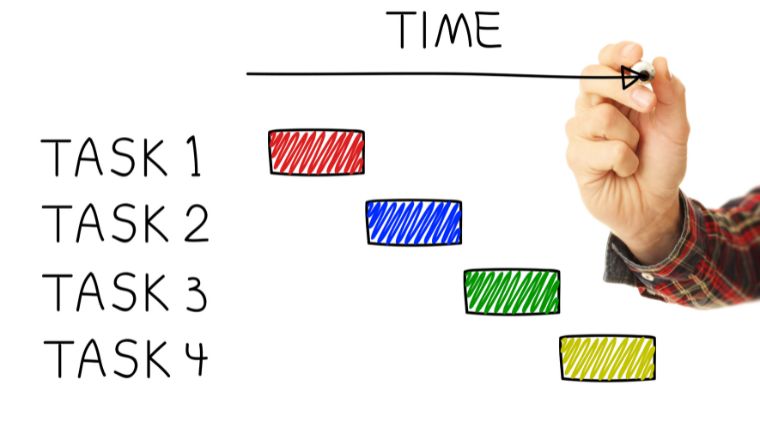With the best Gantt chart makers, you can quickly and easily create charts to visualize and track the progress of your most important projects.
Gantt charts are an essential tool for project management, as they provide a clear visual representation of tasks, due dates, dependencies, and progress. A properly designed Gantt chart can help you stick to your project’s budget, deadlines, and scope while keeping everyone on your team informed and accountable.
Of course, there’s no shortage of Gantt chart makers on the market, each with its own set of features and pricing plans.
Trying to figure out which Gantt chart creator you should use can be a daunting task, but don’t worry–we’re here to help.
In this article, we’ll introduce you to the 7 Gantt chart makers and give you an overview of their key features. We’ve ranked these tools based on a variety of factors, including price, ease of use, features, and customer reviews.
Disclosure: Some of the links in this article are affiliate links, meaning at no additional cost for you, we might get a commission if you click the link and purchase.
What is the Best Gantt Chart Maker in 2023?
Here are our picks for the top Gantt chart tools worth trying today.
1. Office Timeline
 Office Timeline
Office Timeline
With Office Timeline, you can create stylish timelines and roadmaps in no time at all with just a few clicks. It's super easy to use and powerful enough to handle all your timeline design needs.
Office Timeline is a Gantt chart maker that’s designed specifically for Microsoft PowerPoint.
With Office Timeline, you can create professional-looking Gantt charts in just a few minutes, without any prior experience or design skills.
Office Timeline has a huge collection of built-in Gantt chart templates that you can use to get started, or you can create your own custom layout from scratch.
The tool is very easy to use–simply enter your project data into a spreadsheet, and Office Timeline can automatically generate a Gantt chart that you can customize and share with your team.
Office Timeline plugs directly into PowerPoint and makes it really fast and intuituve to instantly update any of their free Gantt chart templates with project data. You can also easily edit the colors, fonts, shapes, and overall design of the chart to match your branding.
Office Timeline also offers an online version of their Gantt chart maker for those who don’t use PowerPoint.
Price
Office Timeline offers a number of plans, ranging from free all the way up to $149/year, depending on the features you need.
Click here to get started for free today.
2. ClickUp
ClickUp is a popular project management tool that includes free Gantt chart software to help you with all your planning needs.
With ClickUp, you can create Gantt charts in just a few clicks, without any prior experience or design skills.
ClickUp’s Gantt chart maker is very easy to use and comes with a number of features to help you manage your projects more effectively.
For example, ClickUp gives you the ability to assign tasks to multiple people, set dependencies, add milestones, and track progress.
Price
ClickUp’s plans range from free to $19 per member per month.
3. TeamGantt
TeamGantt is a popular cloud-based Gantt chart maker that’s designed specifically for project managers and teams.
With TeamGantt, you can easily create and manage Gantt charts online using its drag-and-drop interface.
TeamGantt has some cool features, like the ability to add attachments to your chart and move tasks around by dragging and dropping them.
The free plan is pretty limited with its features, and there are sometimes issues with importing data from other project management tools.
Price
TeamGantt’s paid plans range from free to $29.95 per month.
4. Instagantt
Instagantt is a Gantt chart maker that’s simple and intuitive to use. You can easily schedule tasks, set dependencies, and track progress using Instagantt’s drag-and-drop interface.
Instagantt also has a cool feature that allows you to see the workload management of each member of your team, so you can better distribute tasks and avoid overloading any one person.
Instagantt’s Asana integration is a big selling point for many project managers, as it lets you instantly sync your Gantt chart with your Asana tasks.
Price
Instagantt offers a single plan for $7 a month or a team plan for $5 per user each month.
5. Smartsheet
Smartsheet is a popular all-in-one project management tool that includes Gantt chart software to help you plan and manage your projects effectively.
With Smartsheet, you can get a wide range of views, workflows, and reports to help you better capture and manage your projects, resources, and timelines.
Smartsheet has a ton of integrations like Slack, Microsoft Teams, Webex, Facebook Ads, and more.
It’s worth noting that Smartsheet is more of a complete project management software as opposed to just a Gantt chart maker, which does make it more expensive than some of the other options on this list.
If you’re just looking for a tool to create a Gantt chart and don’t need other functionality, this tool might be overkill.
Price
Smartsheet’s plans range from $7 per user per month to $25 per user per month with a minimum of 3 users required.
6. Canva
Canva is a popular design tool that can be used to create all sorts of visuals, including Gantt charts.
The reason people love Canva is its ease of use. With its drag-and-drop interface and numerous templates, you can easily create a Gantt chart without being a skilled designer.
Canva also has a huge library of templates and resources that you can use to make your Gantt chart look professional and polished.
If you’re looking for something that’s just incredibly simple to use, Canva is a solid choice.
Price
Canva has plans ranging from free up to $149.90 per year.
7. ProProfs Project
ProProfs Project is an online project management tool that comes with a Gantt chart maker to help you plan and manage your projects effectively.
With ProProfs Project, you can create Gantt charts by dragging and dropping tasks, setting dependencies, and adding milestones.
You can also use ProProfs Project to track progress, assign tasks to team members, and collaborate on projects in real-time.
This is a full-fledged project management tool designed for collaboration between professional teams, so it might have more features than you need if you’re just trying to quickly make a Gantt chart.
Price
ProProfs Project has plans ranging from $2-$4 per user per month, billed annually. There’s a minimum of 5 users required for each plan.
What to Look for When Choosing a Gantt Chart Maker
There are dozens upon dozens of Gantt chart makers to choose from, so how do you know which one is right for you?
Here are some key factors to keep in mind:
- Ease of use: The best Gantt chart makers will be easy to use and have a drag-and-drop interface that makes creating charts quick and simple.
- Plenty of templates: A good Gantt chart maker will have plenty of templates and resources to help you create a professional-looking chart.
- Customization: The ability to customize your Gantt chart is important, as you’ll want to be able to adjust it to fit your specific project needs.
- Pricing: Of course, you’ll also want to consider pricing when choosing a Gantt chart maker. There are both free and paid options available, so choose the one that fits your budget.
- Integrations: Depending on your project management needs, you may want to be sure the Gantt chart maker you choose has integrations with the other tools you’re already using for project management.
A Final Word on the Best Gantt Chart Makers
Gantt charts can be a powerful tool for planning and managing projects, but only if you use the right Gantt chart maker.
The 7 options we’ve listed above are some of the best Gantt chart makers available, and each has its own unique set of features as well as pros and cons that you’ll want to consider.
Think about your specific project management needs and choose the Gantt chart maker that will work best for you.
Remember, many of these tools offer free plans or free trial periods, so you can always try out a few before settling on the one you like best.
Have any questions about our guide to the best Gantt chart makers? Let us know by commenting below.