Recent studies show that 63% of students in the US do online learning activities on a daily basis and 80% of businesses now offer online training solutions to their employees. As more teaching and learning shifts to virtual spaces, the ability to create engaging digital presentations is becoming a valuable skill.
Everything from academic tutoring to fitness classes to therapy sessions are available online, but it can be challenging to make sure your content is appealing and accessible to a virtual audience. That’s why many teachers, creators, and influencers are looking to expand their skills in creating online presentations.
In this review, I check out Wondershare Presentory, one of the most detailed and innovative virtual presentation programs I’ve tested in my nearly 20 years as an eLearning creator. I’ll dive into how Presentory works and highlight some of the software’s most interesting features, so you can decide if it’s right for you. If you’re hoping to take your online videos and presentations to the next level, read on.
What is Wondershare Presentory?
Wondershare Presentory is a virtual presentation software aimed at helping you create engaging digital content without a lot of hassle.
Essentially, Wondershare Presentory takes the hard part out of creating digital presentations by offering users a number of innovative design features.
Presentory can be downloaded for Windows or accessed online from your browser (Mac users can access the online version).
The software is user-friendly and simple to navigate. Users simply log in and begin creating their presentations, with the ability to include videos, diagrams, graphics, and more.
Wondershare Presentory is equipped with several exciting options for creators looking to advance from more basic presentation platforms Google Slides or Powerpoint.
Keep reading to learn about the key aspects of Wondershare Presentory that really stood out to us.
What Features Set Wondershare Presentory Apart?
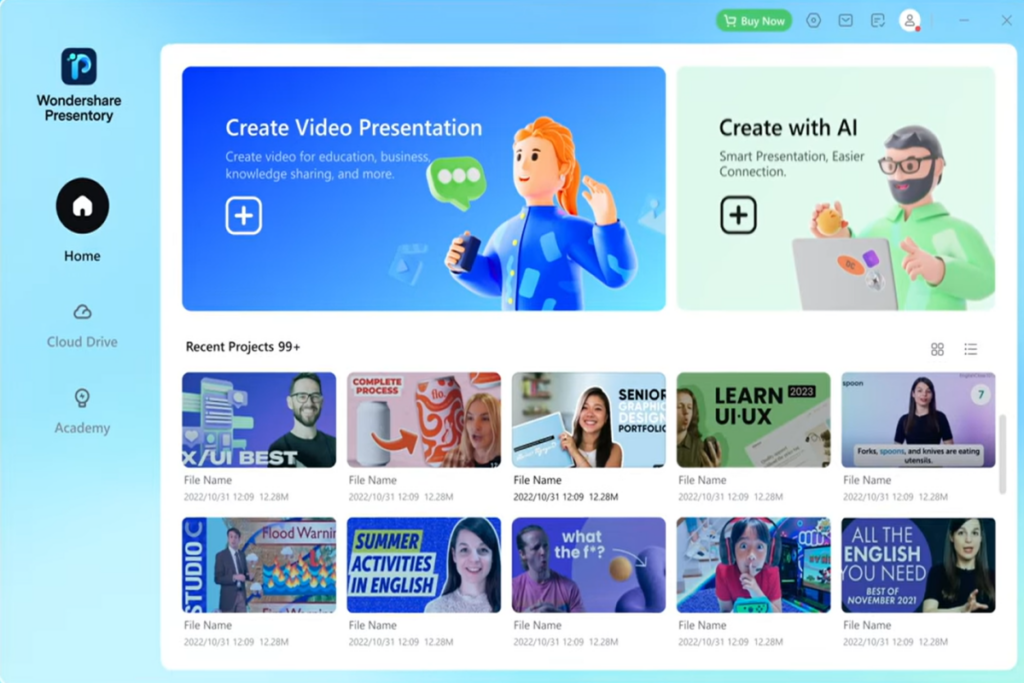
AI Powered Generation
This feature is an incredible timesaver for folks who need to create their content quickly. Presentory users can fill in a few basics (such as the topic, length, and target audience for their presentation) and let AI do the rest.
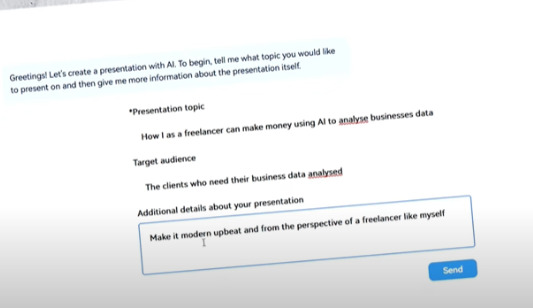
Whether you’re under a tight deadline or have a large volume of presentations to complete, Presentory’s AI Generation tool is a handy way to get the job done well… and fast.
Teleprompter
Wondershare Presentory’s built-in teleprompter makes so much sense, I’m surprised it’s not included in every presentation software!
Once you’ve finalized the script for your presentation, you can activate the virtual teleprompter feature while your slides and videos play.
This is a great way to stay focused on the camera and engaged with your audience without missing a beat.
Virtual Camera
The virtual camera on Wondershare Presentory is designed to accommodate live streaming, so you can effortlessly transition to real-time engagement with your students or followers.
The virtual camera creates a smoother experience for presenters who might otherwise have to switch softwares or awkwardly share their screen in order to interact with people face-to-face.
Slide Animation
Wondershare Presentory includes fun slide animations to spice up your presentations. Choose from videos, moving graphics, and other fun ways to keep your audience engaged in what you’re sharing.
If you’re in a hurry or simply not a fan of graphic design, Presentory has a vast library of images and resources to choose from while creating your presentation.
Presentation Templates
That brings me to the next standout feature, the presentation templates available through Wondershare Presentory.
Sometimes it can be tricky to know how to begin a presentation, so having an array of elegant premade templates can be a big help.
Presentory has a template for every kind of presentation you may need, from a business proposal to a tutoring lesson.
Simply select the template that best fits your needs and go from there, without having to lose time and focus from what really matters: your content.
Screen Recording
With Wondershare Presentory, you can easily record video and audio on your computer screen with a single click.
This makes video creation a breeze, whether you’re making a demo or walking your class through complex instructions.
Presentory also lets educators import videos so teachers can embed a recorded video on the screen next to them as they speak.
Being able to seamlessly record yourself as you present is a huge perk for those looking to teach a skill or review products.
Magical Cam Effect
This feature is designed to make you look better. Enough said.
More seriously, though, Presentory’s Magical Cam Effect automatically enhances your face in real time. It recognizes portrait mode and blurs your background to help you look your best on screen.
What Can Wondershare Presentory Help You Do?

Wondershare Presentory is a good bet for anyone who wants to share something digitally, whether it’s with clients, classmates, or students.
Wondershare for Online Classes
Wondershare Presentory’s engaging video capabilities make it an excellent choice for distance learning teachers and online course creators.
The software’s attention-grabbing graphics and animations will help you hold your students’ interest, regardless of the subject matter.
Plus, Presentory’s one-click recording options make it very simple for teachers to create instructional videos and eLearning videos for students, whether you’re teaching them how to solve an equation or access an online program.
The software’s virtual camera also makes it a snap to connect with your students in real time to answer any questions they have.
Wondershare for School Projects
If you’re looking to make your project stand out, Wondershare Presentory is a good way to give your project some extra panache.
The premade templates and AI Generation tool make it faster than ever to bring your vision to reality. Plus, all of the animations and graphics in Presentory’s library can give your presentation an intriguing edge.
The teleprompter feature is especially handy for students as well, since it will help you hit all of your essential talking points without breaking your focus.
Wondershare Presentory for Tutorials & Video Demos
Wondershare Presentory is an influencer’s best friend, thanks to the user-friendly screen sharing and recording tools it offers.
From how-to videos to recipe or fitness tutorials, Presentory’s one-click recording capabilities will make it easy for you to create the content you want to share.
The Magical Cam effect is also a nice touch to make sure you look your best as you share and connect with your audience.
Wondershare Presentory for Knowledge Sharing
Wondershare Presentory is also tailor-made for reaching a professional audience, whether you’re presenting to a board of hundreds or a client one-on-one. Presentory helps you share your research and data with graphs, diagrams, tables, videos, and more. It can even be used for training and onboarding remote employees.
The software’s AI Generation tool is a great way to quickly convey essential information to stakeholders, while the elegant premade templates give you limitless options to communicate ideas.
How Can You Access Wondershare Presentory?
Wondershare Presentory is currently available for download on Windows systems. You can also reach Wondershare Presentory online by accessing the software directly through your browser.
Presentory is available for a 14-day free trial, so you can check it out and see if it meets your needs. The trial includes almost all of the site’s fun features, as well as cloud storage and sharing.
From there, users can upgrade to a Premium subscription, at a mere $2/month (currently 50% off – the regular cost is $4 monthly).
Fans of Wondershare Presentory can also invest in a Perpetual subscription, which provides unlimited access for a one-time fee of $34.
Both the Premium and Perpetual options unlock all of Presentory’s features and ensure that your software stays up-to-date.
What’s the Best Way to Start Knowledge Sharing with Wondershare?

If you’re not sure where to begin, there’s a fun promo going on now to encourage users to dive into everything Wondershare Presentory has to offer.
The company has started the #PresentoryCreatorFund to give content creators an incentive to share their passion and knowledge using Presentory software.
To participate, users simply create a video (about whatever it is you love to share), post it on social media (on any platform or channel you prefer), and earn cash for views.
When satisfied with the number of views, creators fill out a submission form and get paid! 1500 views guarantees you a $15 reward, with up to $100 available for videos with higher numbers.
This is a great way to get off and running with knowledge sharing using Wondershare Presentory software!
Final Thoughts on Wondershare Presentory
Wondershare Presentory streamlines the process of virtual knowledge sharing. The software is user-friendly, with a huge library of templates, graphics, images, and animations to make your presentation pop.
Enhancing tools like the AI Generator and Magical Cam Feature use innovative technology to set your content apart.
Meanwhile, Presentory’s teleprompter, one-click recording, and virtual camera options help you stay on track and connected with your audience.
Plus, Wondershare even offers users a monetary incentive for sharing videos made with Presentory.
In fact, Wondershare Presentory is one of the most economical options on the market right now, charging creators only $2/month or a flat fee of $34 to access everything the software has to offer.
The wealth of fabulous features plus the incredibly affordable price tag make Wondershare Presentory an obvious choice for anyone who has something special to share.
Click here to try Wondershare Presentory free for 14 days.
Are you a content creator or a Presentory user? Have any additional ideas or insights I forgot to mention here? I’d love to hear from you in the comments below!


