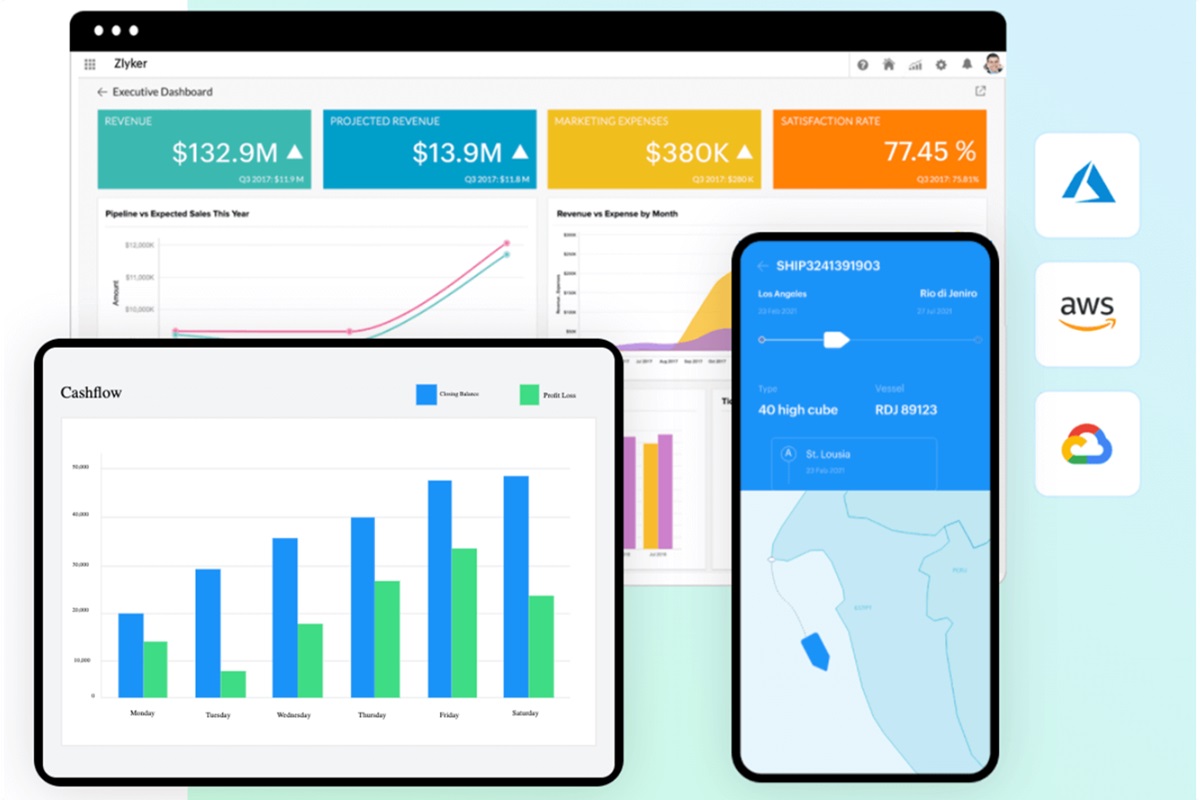These days, organizations need a strong web presence if they’re going to thrive. Creating a customized app that’s tailor-made to fit your organization’s needs is one of the best ways you can keep your web presence strong.
Knowing how to do that, though, might seem overwhelming – especially if you’re on a budget or aren’t already a coding expert to begin with.
Enter Zoho Creator, an app-building platform. When it comes to designing and implementing an app for your organization, Zoho Creator is the obvious choice that makes it easy to bring your vision to life.
With its intuitive drag-and-drop interface, organizations of all type can take advantage of this tool. Even educators and administrators can easily create custom web and mobile applications tailored to their specific needs, such as developing educational tools such as school management systems, online course catalogs, and learning management systems.
Read on to learn more about Zoho Creator and discover 7 ways it can make things better for your organization.
 Zoho Creator: Best Low-Code Custom Application Development Platform
Zoho Creator: Best Low-Code Custom Application Development Platform
With Zoho Creator, you can quickly and easily design, develop, and build apps for your organization with little code required.
Why Use Zoho Creator?
1. Creation Made Easy

Let’s start with the most important thing: Zoho Creator is a breeze to use.
Even if you don’t have a strong tech background, I’ve found that this platform makes designing an app a straightforward and painless process.
Simply log in and begin bringing your vision to life, using the low-code, drag-and-drop web builder to streamline each step of the way.
You’ll be able to build, deploy, and manage your app across web and mobile channels, all from your browser.
If you’re not sure where to start, Zoho Creator makes it easy. The platform includes a library of premade templates to choose from in case you don’t know exactly where to begin.
Choose the structure and data flow that best suits your needs, and then customize and add features to your app as desired.
Curate exactly what functions and features you need, and enjoy the vast array of colors and layouts Zoho Creator provides to make your app look precisely how you want and do exactly what you need.
Once finished, you can launch your app with a single click to begin reaching your audience as quickly as possible.
I like that there’s no need to hire a programming expert to make your app a reality when you use Zoho Creator. Plus, your designs and drafts live in the cloud, so you can store your data without having to pay more.
2. Mindful Management
Zoho Creator also makes it easy to manage your database. The platform allows admins to edit and modify apps as needed without blocking user access to the database.
You’ll be able to resolve issues with security or storage while keeping your app functioning. This reduces any “down time” or glitches for customers, while ensuring that you’re able to keep everything up to speed.
Zoho Creator also provides strong analytics for admins, including cross-functional reports and real-time metrics, to help you develop an in-depth look at your organization’s performance.
You’ll be able to analyze your data at a glance with Zoho Creator’s interactive tables, charts, graphs, gauges, and more.
Zoho Creator’s dashboards work in real time across any device, so it’s easy to manage your data whenever and wherever you need to.
3. Robust Security

Security concerns are one of the biggest headaches organizations can face when it comes to maintaining a strong web presence.
Thankfully, you can breathe easy with Zoho Creator, as the program provides safe hosting on Zoho’s servers.
Zoho Creator remotely hosts and stores your application’s data in the cloud, without allowing access to unwanted third parties.
I appreciate that the company guarantees comprehensive, enterprise-grade security to reduce any risk of a data breach.
Automatic backup and recovery lend additional peace of mind, as you can be sure you won’t lose your work as you craft the perfect app for your organization.
4. Simple Scalability
A successful organization is one that embraces change and flexibility. Using Zoho Creator, it’s not hard to adjust your app’s performance and function to your changing needs.
Maybe your customer base has expanded, or you’re hoping to reach a different audience. Maybe you’d like to add or remove certain features of your app to fit your organization’s updated needs.
Modifications are simple using Zoho Creator, so you can quickly log in and make necessary changes.
Zoho Creator even has the ability to build and expand on legacy systems, so you won’t lose anything valuable even if you’re updating from an outdated system.
Growing your app alongside your organization (instead of starting over at square one) saves valuable time and energy.
5. Cloud-Based Convenience
As we mentioned before, Zoho Creator saves your work to the cloud. Not only does this increase your level of security, but it also adds to the platform’s overall convenience.
Accessing your app from the cloud means you can work from any device, anywhere. This makes it easy to edit and work on the go and provides more flexibility for your team and your customers alike.
Plus, Zoho Creator lets you import your data from existing apps, so you can effortlessly add everything you need without having to reinvent the wheel.
You can import data from your drive, the cloud, API, or an external database and seamlessly format it into your app.
The ability to import data and access your work from anywhere helps you keep your app current without unwanted complications and hassles.
6. Effortless Integration
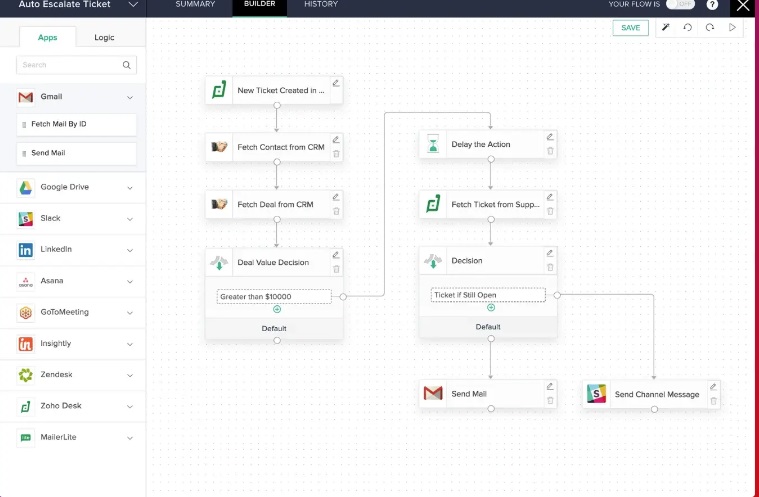
In order for an app to be truly successful, it needs to work in harmony with other platforms.
After all, an app that lives in a vacuum isn’t going to accomplish very much when it comes to assisting customers and improving your organization.
Thankfully, Zoho Creator seamlessly integrates with the entire Zoho suite (which includes over 40 other useful apps), as well as with other common third-party apps like Google and Microsoft.
In fact, Zoho Creator is compatible with over 600 services, so you’re sure to be able to quickly connect with any channel you need.
Applications built with Zoho Creator will be available on the web through iOS and Android, and can easily be published through the App Store or Google Play too.
Your app will work from web or mobile, so you can be certain your customers and clients will have a positive experience however they’re choosing to access it.
Harness the power to connect with your audience across every channel using Zoho Creator’s integration abilities.
7. Cool Capabilities
Perhaps this item should have been first on our list, or maybe it goes without saying… but Zoho Creator comes with a number of exciting features to make your app engaging and attractive.
Choose from custom apps, mobile apps, or AI-powered apps.
Use the automated tasks function to collect data, send emails, complete payments or update your CRM (and save yourself a ton of time).
Create individualized portals for your customers to empower their choices and best manage their needs and requests.
Play with the massive array of customizable layouts and workflows to guarantee that your app perfectly matches your brand.
Explore the power of BI, or Business Intelligence, to transform raw data into actionable insights.
Enjoy a high level of control and security with options like single sign-on and role-based action controls.
There’s so much to discover on this platform. Zoho Creator offers endless combinations of cool features to ensure that the app you build is one that will be perfect for your organization.
Final Thoughts on Zoho Creator
There’s no surefire way to guarantee your organization will be a success, but there are plenty of ways you can increase the odds.
One of the easiest ways to do that is by offering your customers a streamlined, attractive, high-performing app built from Zoho Creator.
The choice becomes even clearer when you consider Zoho’s state-of-the-art features.
Elegant templates, real-time data dashboards, AI-powered services, data import abilities, high security and control, easy navigation, straightforward editing, scalability, and management… the list goes on!
Plus, Zoho Creator is one of the most affordable app-building platforms available.
The Enterprise package, intended for teams and organizations, is only $25/month when billed annually. This is significantly less than similarly powerful competitors.
Standard and Professional subscriptions cost even less, at $8 and $20/month, respectively.
When you consider the myriad features and options that Zoho Creator can offer for your organization, a monthly investment seems well worth it.
At such an economical price point and with so many excellent features, it’s easy to recommend this innovative platform.
Click here to see what Zoho Creator can do for your organization.
Have you ever used Zoho Creator? Do you have experience designing and managing apps? Tell us all about it in the comments below!