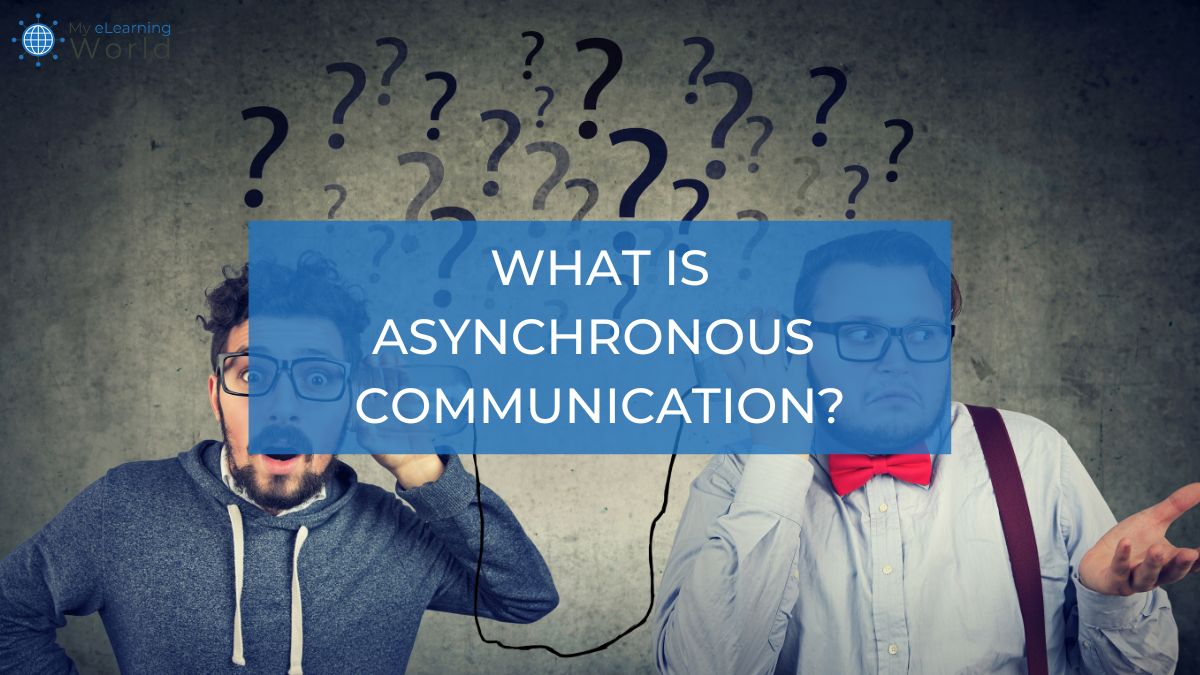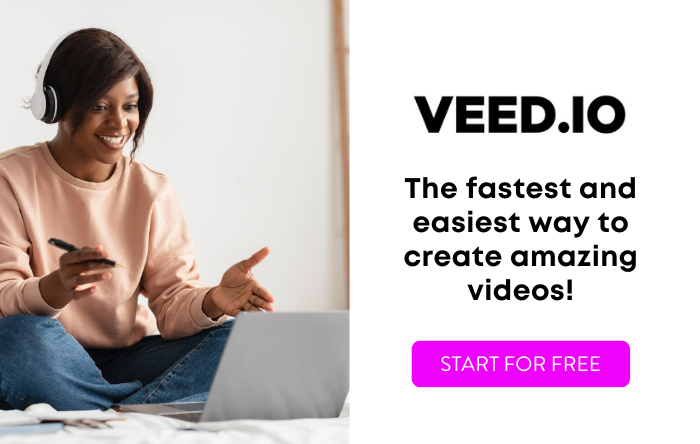As an instructional designer with nearly two decades in the field, I’ve witnessed firsthand the shift from traditional classroom interactions to more flexible, digital exchanges. One term that frequently emerges in contemporary educational discussions is “asynchronous communication.”
Asynchronous communication in learning and training environments means that educators and students can communicate without being bound by a shared, real-time schedule. It offers the flexibility of exchanging feedback, queries, and content on the participants’ own time, rather than in a live, simultaneous setting. It’s a foundational element of virtual learning and online learning platforms.
Recent surveys show that 64% of individuals feel that asynchronous communication boosts their efficiency since it eliminates waiting on others to finish tasks. Additionally, 69% believe it provides them ample time to refine their ideas and replies before sharing.
In this article, I’ll look at the definition of asynchronous communication, its benefits, some examples, and how you can use it.
What is asynchronous communication?
Asynchronous communication (sometimes called “asynchronous messaging” or “async communication”) refers to the exchange of messages where only one party sends a message at a time, and the recipient responds when ready.
In short, it refers to any type of communication that does not happen in real-time. This includes email, text messages, and even some social media platforms.
Let me give you an example. Let’s say you’re a teacher with remote students. In a virtual classroom setting, you could post a pre-recorded video lecture to your course platform. Students can watch the video at their convenience, and over the next week, they post questions, reflections, and discussions related to the lecture in a designated forum. As a teacher, you could periodically check the forum, providing answers and feedback, but neither the students nor you the teacher need to be online at the same time for this interaction to take place.
Another example — let’s say you’re working on a project with a team member in another country who is in a different time zone. You can’t have a real-time conversation (like a phone call or video chat) because they’re asleep when you’re working.
Instead, you would use an asynchronous communication tool like email or Slack to send them a message. The person receives it when they wake up and can respond at their convenience.
For a final example, let’s say you’re working on a project and need input from your boss. You can’t just walk into their office because they might be in a meeting. You can, however, send them an email or chat message, and they can respond when they have a chance.
As you can see, asynchronous communication is a way to exchange messages without the need for real-time conversation.
What are some examples of asynchronous communication?
Some common examples of asynchronous communication tools are:
- Video recording/messaging
- Text messaging
- Blogs
- Forums
- Intranet/Extranet
- Social media (to some extent)
- Project management software
1. Videos
 VEED - Edit, Record & Livestream Video - Online
VEED - Edit, Record & Livestream Video - Online
VEED is the fastest and easiest way to make high quality, professional videos for eLearning, business training, sales presentations, and other applications.
Videos can be used as a type of asynchronous communication for delivering important messages to remote workers, students, or anyone else.
Rather than sending a long, wordy email or text message, you can just record your screen with a screen recording software like VEED as you explain whatever it is that you need to communicate to the recipient. Then you can easily send the video message to them with a shareable link.
The great thing about using video for asynchronous communication is that it can capture the sound/tone of your voice and even important visuals that are missing from written messages.
This is a great way to communicate if you cannot meet in person.
Recordings can be shared online and viewed at any time.
BEST FOR: Meetings, catching up with colleagues, presentations, remote work training that can be done at the employee’s own pace.
NOT SO GREAT FOR: Fast, back-and-forth communication.
RECOMMENDED TOOL: VEED
2. Email
Email is probably the most common form of asynchronous communication. When you send an email, the recipient does not have to respond immediately. In fact, they can respond whenever it’s convenient for them.
With emails, employees can work from anywhere globally, as long as they have an internet connection. This makes email ideal for businesses as it allows employees to communicate without coordinating a time to meet or talk on the phone.
Additionally, emails can also be cc’ed to multiple people, making them great for team collaboration.
BEST FOR: Official, professional communications such as project updates, meeting requests, and announcements.
NOT SO GREAT FOR: Back-and-forth conversation, time-sensitive or urgent communications such as when you need an immediate response.
RECOMMENDED TOOLS: Gmail, Outlook. Yahoo Mail, Apple Mail.
3. Text Messaging
Text messaging is another form of asynchronous communication that has become increasingly popular.
Like email, text messages can be sent and received at any time. However, text messages are typically shorter and more informal than emails.
Text messaging is often used for quick updates or reminders rather than long conversations.
There are different forms of text messaging, this includes:
- SMS (short message service): This is the most common form of text messaging and is used to send short messages between two people.
- MMS (multimedia message service): This form of text messaging is used to send messages that include multimedia content, such as pictures or videos.
- iMessage: This is a form of text messaging available only on Apple devices.
- WhatsApp: This is a cross-platform messaging app that allows users to send text messages and make voice and video calls.
BEST FOR: Quick updates, reminders, and short conversations.
NOT SO GREAT FOR: Official or formal written communication, long-form conversations.
RECOMMENDED TOOLS: SMS, MMS, iMessage, WhatsApp, Facebook, Twitter.
4. Intranet/Extranet
An intranet is a private network that can only be accessed by members of an organization. An extranet is similar to an intranet but can also be accessed by customers, partners, or other outsiders.
Both intranets and extranets can be used for asynchronous communication.
For example, an organization may use an intranet to post updates or announcements that employees can check at their convenience.
An extranet can be used to give customers or partners access to documents or information that they may need.
BEST FOR: Internal communications within an organization or between different organizations.
NOT SO GREAT FOR: informal or personal communications.
RECOMMENDED TOOLS: Google Docs, Microsoft Office 365, SharePoint.
5. Project Management Software
Project management software is a type of asynchronous communication tool that is used to help teams collaborate on projects.
This type of software typically includes features such as task lists, calendars, file sharing, and messaging.
Project management software is an excellent way for teams to stay organized and on track. It can also be used to assign tasks and deadlines.
BEST FOR: Team collaboration on projects.
NOT SO GREAT FOR: One-on-one communication.
RECOMMENDED TOOLS: Asana, Trello, Basecamp, Monday.com.
6. Social Media
Social media is a type of asynchronous communication that can be used to share updates, articles, or thoughts.
Most social media platforms allow users to post content that anyone can see.
Some social media platforms also allow for private messages or direct messaging.
BEST FOR: Sharing updates, articles, or thoughts.
NOT SO GREAT FOR: Private or confidential information.
RECOMMENDED TOOLS: Facebook, Twitter, LinkedIn.
7. Blogs/Forums
Blogs and forums are other types of asynchronous communication.
Blogs are typically written by one person and can be about anything. Forums are similar to blogs but allow for discussion between users.
Both blogs and forums can be used to share information or start conversations.
BEST FOR: Sharing information or starting conversations.
NOT SO GREAT FOR: Private or confidential information.
RECOMMENDED TOOLS: WordPress, Reddit, Quora.
What is the difference between synchronous & asynchronous communication?
Synchronous communication is when messages are exchanged in real-time. This means that the sender and receiver are both available to respond to each other immediately (like a phone call, instant messaging, or video chat).
Asynchronous communication is when messages are not exchanged in real-time. This means that the sender and receiver do not have to be available to respond to each other immediately (like an email or text message).
Async communication can be a lifesaver for businesses that need to communicate with clients or remote work employees and team members in different time zones or those who simply want to avoid the back-and-forth of real-time communication.
What are the benefits of asynchronous communication?
There are many benefits of asynchronous communication, including:
- Efficiency: With asynchronous communication, there is no need to coordinate schedules to have a conversation. This can save time, especially for businesses with employees and team members in different time zones.
- Flexibility: Asynchronous communication gives users the flexibility to communicate on their own time and preferred schedule. This can be especially helpful for those who need to balance work with other obligations.
- Reduced distractions: Since asynchronous communication does not require real-time interaction, it can help to reduce distractions and allow team members to focus on other tasks.
- Improved communication: Since asynchronous communication allows users to take their time crafting a message, it can often lead to more thoughtful and well-written messages.
What are the disadvantages of asynchronous communication?
While asynchronous communication has its advantages, it also has some potential disadvantages I’ve come across in my time working in eLearning. These include:
- Miscommunication: Without the ability to interact in real time, it can be easy for miscommunication to occur among team members.
- Delays: There may be delays in getting a response, depending on the schedules of those involved.
- Lack of immediacy: The lack of immediate feedback or instant response can be frustrating for some people.
- Lack of intimacy: Asynchronous communication can also lack the personal touch and feel of synchronous communication.
- Lack of context: Without the ability to see facial expressions or body language, some of the contexts of a conversation can be lost.
What are Asynchronous Meetings?
Asynchronous meetings are meetings that do not require all participants to be present at the same time. This type of meeting can be useful for businesses with employees in different time zones or for those who need to balance work with other obligations.
There are a few different ways to conduct an asynchronous meeting, including:
- Recording the meeting with a tool like VEED and sending it to participants afterward
- Sending meeting notes to participants afterward.
Tips for making the most out of asynchronous communication
Here are a few tips for making the most out of asynchronous communication:
1. Be clear and concise
When sending a message, be sure to include all the necessary information so that the receiver can understand your meaning. The recipients of your message shouldn’t have to guess what you’re trying to say. This can help to reduce miscommunication.
2. Edit your messages before sending them
Asynchronous communication gives you the opportunity to take a step back and think about what you’re trying to say before you hit “send.” Use that opportunity to make sure your message is well-crafted and free of errors.
3. Use emoticons and emojis
With asynchronous communication, you can’t rely on facial expressions or body language to help convey your meaning. This is where emoticons and emojis can come in handy. They can help to add some personality to your message and make it easier for the receiver to understand your tone.
4. Choose the right platform
When choosing a platform for asynchronous communication, consider your needs. If you’re looking for something simple, a platform like an email or text message may be sufficient. However, if you need more features, there are various apps and software programs that offer features like file sharing, video conferencing, and more.
5. Be patient
Remember that asynchronous communication can have delays. If you don’t receive a response right away, try to be patient. The other person may be busy with other tasks or may not be in a position to respond immediately.
Final Thoughts on Asynchronous Communication
Asynchronous communication can be a great way for remote teams to communicate with one another, whether they’re far away or in a different time zone. It can also help you to stay organized and on top of tasks.
While it may take a little getting used to, once you start using asynchronous communication tools, you may find that they make your life a lot easier.
Have any other questions about asynchronous communications? Have you used asynchronous collaboration before? Let us know by leaving a comment below.